共計 7461 個字符,預計需要花費 19 分鐘才能閱讀完成。
這篇文章將為大家詳細講解有關服務器中如何配置三層交換機,丸趣 TV 小編覺得挺實用的,因此分享給大家做個參考,希望大家閱讀完這篇文章后可以有所收獲。
實驗拓撲: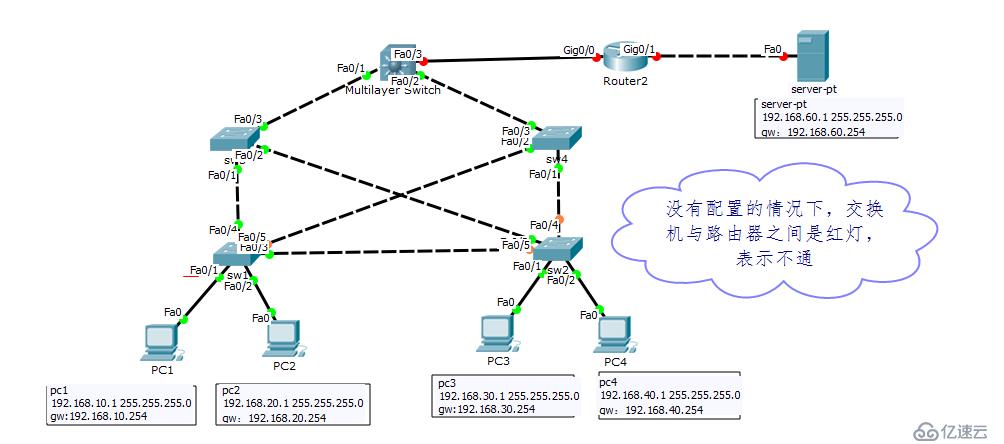
實驗目的:pc1、pc2、pc3、pc4、server-pt 實現互通
實驗需求:
pc1:ip 地址:192.168.10.1
子網掩碼:255.255.255.0
網關:192.168.10.254
pc2: ip 地址:192.168.20.1
子網掩碼:255.255.255.0
網關:192.168.20.254
pc3: ip 地址:192.168.30.1
子網掩碼:255.255.255.0
網關:192.168.30.254
pc4: ip 地址:192.168.40.1
子網掩碼:255.255.255.0
網關: 192.168.40.254
server-PT: ip 地址:192.168.60.1
子網掩碼:255.255.255.0
網關:192.168.60.254
實驗步驟:
1. 配置 PC 機
pc1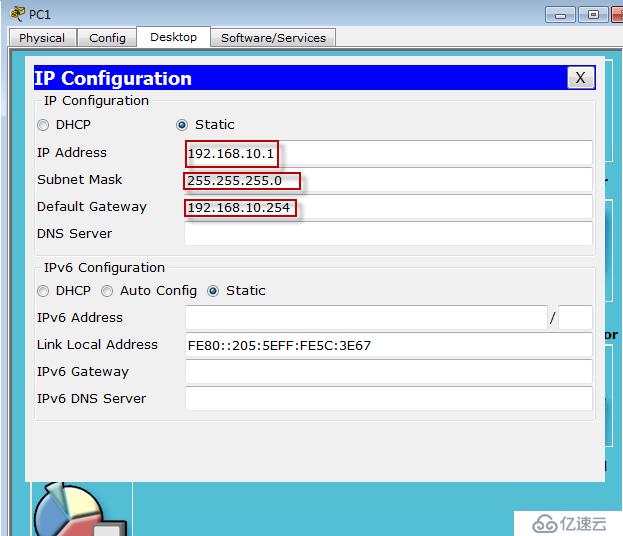
pc2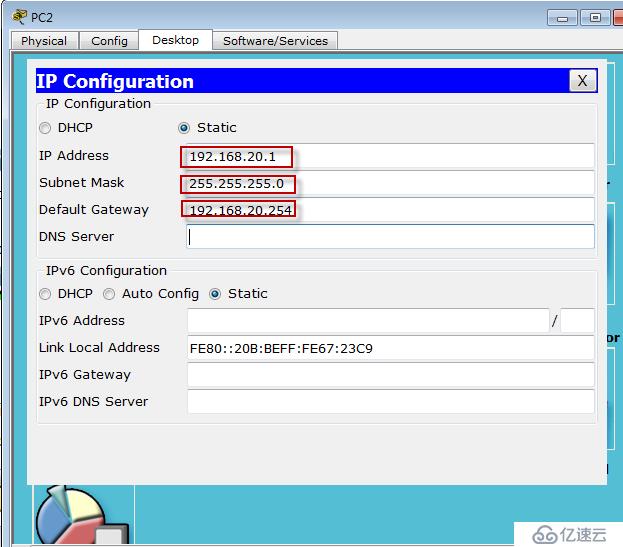
pc3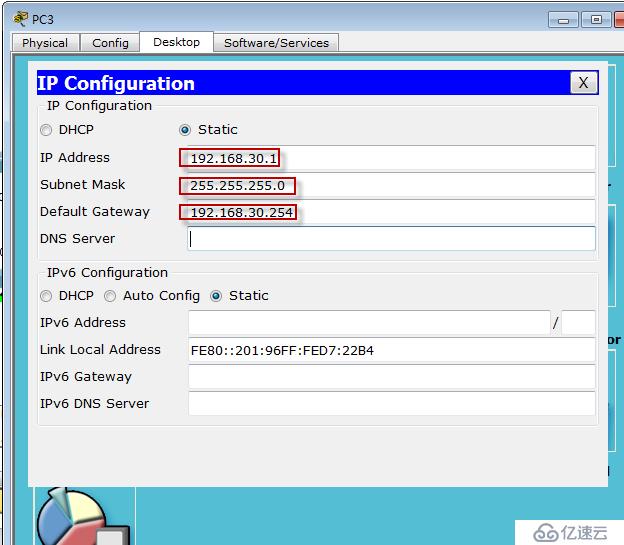
pc4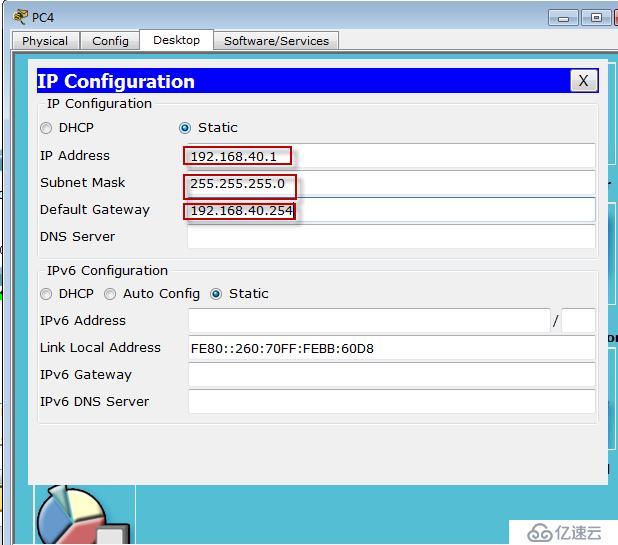
serve-pt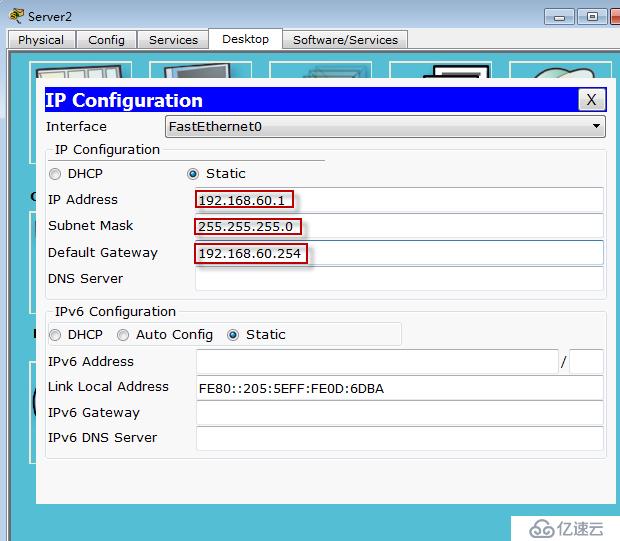
2. 配置二層交換機
操作內容:
a、sw1 和 sw2 分別創建 vlan10、vlan20 和 vlan30、vlan40,并將端口加入到各自對應的 vlan 中,與 PC 機相連的端口設置 access 模式且允許各自所在 vlan 通過,其余端口創建 trunk 模式且允許所有 vlan 通過
b、sw3 和 sw4 各自創建 vlan10、vlan20、vlan30、vlan40,將所有端口創建 trunk 鏈路且允許所有 vlan 通過
sw1:
Switch enable
Switch#configure terminal
Enter configuration commands, one per line. End with CNTL/Z.
Switch(config)#hostname sw1
sw1(config)#vlan 10
sw1(config-vlan)#vlan 20
sw1(config-vlan)#exit
sw1(config)#interface fa0/1
sw1(config-if)#switchport mode access
sw1(config-if)#switchport access vlan 10
sw1(config-if)#exit
sw1(config)#interface fa0/2
sw1(config-if)#switchport mode access
sw1(config-if)#switchport access vlan 20
sw1(config-if)#exit
sw1(config)#interface fa0/3
sw1(config-if)#switchport mode trunk
%LINEPROTO-5-UPDOWN: Line protocol on Interface FastEthernet0/3, changed state to down
%LINEPROTO-5-UPDOWN: Line protocol on Interface FastEthernet0/3, changed
sw1(config-if)#switchport trunk allowed vlan all
sw1(config-if)#exit
sw1(config)#interface fa0/4
sw1(config-if)#switchport mode trunk
%LINEPROTO-5-UPDOWN: Line protocol on Interface FastEthernet0/4, changed state to down
%LINEPROTO-5-UPDOWN: Line protocol on Interface FastEthernet0/4, changed state to up
sw1(config-if)#switchport trunk allowed vlan all
sw1(config-if)#exit
sw1(config)#interface fa0/5
sw1(config-if)#switchport mode trunk
%LINEPROTO-5-UPDOWN: Line protocol on Interface FastEthernet0/5, changed state to down
%LINEPROTO-5-UPDOWN: Line protocol on Interface FastEthernet0/5, changed state to up
sw1(config-if)#switchport trunk allowed vlan all
sw1(config-if)#exit
sw1(config)#exit
sw1#write
sw2:
Switch enable
Switch#configure terminal
Enter configuration commands, one per line. End with CNTL/Z.
Switch(config)#hostname sw2
sw2(config)#vlan 30
sw2(config-vlan)#vlan 40
sw2(config-vlan)#exit
sw2(config)#interface fa0/1
sw2(config-if)#switchport mode access
sw2(config-if)#switchport access vlan 30
sw2(config-if)#exit
sw2(config)#interface fa0/2
sw2(config-if)#switchport mode access
sw2(config-if)#switchport access vlan 40
sw2(config-if)#exit
sw2(config)#interface fa0/3
sw2(config-if)#switchport mode trunk
%LINEPROTO-5-UPDOWN: Line protocol on Interface FastEthernet0/3, changed state to down
%LINEPROTO-5-UPDOWN: Line protocol on Interface FastEthernet0/3, changed
sw2(config-if)#switchport trunk allowed vlan all
sw2(config-if)#exit
sw2(config)#interface fa0/4
sw2(config-if)#switchport mode trunk
%LINEPROTO-5-UPDOWN: Line protocol on Interface FastEthernet0/4, changed state to down
%LINEPROTO-5-UPDOWN: Line protocol on Interface FastEthernet0/4, changed state to up
sw2(config-if)#switchport trunk allowed vlan all
sw2(config-if)#exit
sw2(config)#interface fa0/5
sw2(config-if)#switchport mode trunk
%LINEPROTO-5-UPDOWN: Line protocol on Interface FastEthernet0/5, changed state to down
%LINEPROTO-5-UPDOWN: Line protocol on Interface FastEthernet0/5, changed state to up
sw2(config-if)#switchport trunk allowed vlan all
sw2(config-if)#exit
sw2(config)#exit
sw2#write
sw3:
Switch enable
Switch#configure terminal
Enter configuration commands, one per line. End with CNTL/Z.
Switch(config)#hostname sw3
Switch enable
Switch#configure
Configuring from terminal, memory, or network [terminal]?
Enter configuration commands, one per line. End with CNTL/Z.
sw3(config)#vlan 10
sw3(config-vlan)#vlan 20
sw3(config-vlan)#vlan 30
sw3(config-vlan)#vlan 40
sw3(config-vlan)#exit
sw3(config)#interface fa0/1
sw3(config-if)#switchport mode trunk
sw3(config-if)#switchport trunk allowed vlan all
sw3(config-if)#exit
sw3(config)#int fa0/2
sw3(config-if)#switchport mode trunk
sw3(config-if)#switchport trunk allowed vlan all
sw3(config-if)#exit
sw3(config)#interface fa0/3
sw3(config-if)#switchport mode trunk
sw3(config-if)#
%LINEPROTO-5-UPDOWN: Line protocol on Interface FastEthernet0/3, changed state to down
%LINEPROTO-5-UPDOWN: Line protocol on Interface FastEthernet0/3, changed
sw3(config-if)#switchport trunk allowed vlan all
sw3(config-if)#exit
sw3#write
sw4:
Switch enable
Switch#configure terminal
Enter configuration commands, one per line. End with CNTL/Z.
Switch(config)#hostname sw4
sw4(config)#vlan 10
sw4(config-vlan)#vlan 20
sw4(config-vlan)#vlan 30
sw4(config-vlan)#vlan 40
sw4(config-vlan)#exit
sw4(config)#interface fa0/1
sw4(config-if)#switchport mode trunk
sw4(config-if)#switchport trunk allowed vlan all
sw4(config-if)#exit
sw4(config)#int fa0/2
sw4(config-if)#switchport mode trunk
sw4(config-if)#switchport trunk allowed vlan all
sw4(config-if)#exit
sw4(config)#interface fa0/3
sw4(config-if)#switchport mode trunk
sw4(config-if)#
%LINEPROTO-5-UPDOWN: Line protocol on Interface FastEthernet0/3, changed state to down
%LINEPROTO-5-UPDOWN: Line protocol on Interface FastEthernet0/3, changed
sw4(config-if)#switchport trunk allowed vlan all
sw4(config-if)#exit
sw4#write
3. 配置三層交換機
操作內容:
創建 vlan10、vlan20、vlan30、vlan40,創建虛擬端口并設置網關,fa0/ 3 設置 ip 地址及子網掩碼,開啟路由功能,配置下一跳到 192.168.60.0 網段
Switch en
Switch#configure
Configuring from terminal, memory, or network [terminal]?
Enter configuration commands, one per line. End with CNTL/Z.
Switch(config)#ip routing
Switch(config)#vlan 10
Switch(config-vlan)#vlan 20
Switch(config-vlan)#vlan 30
Switch(config-vlan)#vlan 40
Switch(config-vlan)#exit
Switch(config)#int vlan 10
Switch(config-if)#
%LINK-5-CHANGED: Interface Vlan10, changed state to up
%LINEPROTO-5-UPDOWN: Line protocol on Interface Vlan10, changed state to up
Switch(config-if)#no shutdown
Switch(config-if)#ip address 192.168.10.254 255.255.255.0
Switch(config-if)#exit
Switch(config)#int vlan 20
%LINK-5-CHANGED: Interface Vlan20, changed state to up
%LINEPROTO-5-UPDOWN: Line protocol on Interface Vlan20, changed state to up
Switch(config-if)#no shutdown
Switch(config-if)#ip address 192.168.20.254 255.255.255.0
Switch(config-if)#exit
Switch(config)#int vlan 30
Switch(config-if)#
%LINK-5-CHANGED: Interface Vlan30, changed state to up
%LINEPROTO-5-UPDOWN: Line protocol on Interface Vlan30, changed state to up
Switch(config-if)#no shutdown
Switch(config-if)#ip address 192.168.30.254 255.255.255.0
Switch(config-if)#exit
Switch(config)#int vlan 40
%LINK-5-CHANGED: Interface Vlan40, changed state to up
%LINEPROTO-5-UPDOWN: Line protocol on Interface Vlan40, changed state to up
Switch(config-if)#no shutdown
Switch(config-if)#ip address 192.168.40.254 255.255.255.0
Switch(config-if)#exit
Switch(config)#interface fa0/3
Switch(config-if)#no switchport
Switch(config-if)#no shutdown
Switch(config-if)#ip address 192.168.50.1 255.255.255.0
Switch(config-if)#exit
Switch(config)#ip route 192.168.60.0 255.255.255.0 192.168.50.2
Switch(config)#exit
Switch#
%SYS-5-CONFIG_I: Configured from console by console
Switch#write
4. 配置路由器
操作內容: 配置端口的 IP 及子網掩碼,配置默認路由
Router en
Router#configure
Configuring from terminal, memory, or network [terminal]?
Enter configuration commands, one per line. End with CNTL/Z.
Router(config)#interface fastEthernet 0/1
%Invalid interface type and number
Router(config)#interface gigabitEthernet 0/0
Router(config-if)#no shutdown
%LINK-5-CHANGED: Interface GigabitEthernet0/0, changed state to up
%LINEPROTO-5-UPDOWN: Line protocol on Interface GigabitEthernet0/0, changed state to up
Router(config-if)#ip address 192.168.50.2 255.255.255.0
Router(config)#interface gigabitEthernet 0/1
Router(config-if)#no shutdown
%LINK-5-CHANGED: Interface GigabitEthernet0/1, changed state to up
%LINEPROTO-5-UPDOWN: Line protocol on Interface GigabitEthernet0/1, changed state to up
Router(config-if)#ip address 192.168.60.254 255.255.255.0
Router(config-if)#exit
Router(config)#ip route 0.0.0.0 0.0.0.0 192.168.50.1
Router(config)#exit
%SYS-5-CONFIG_I: Configured from console by console
Router#write
驗證與測試: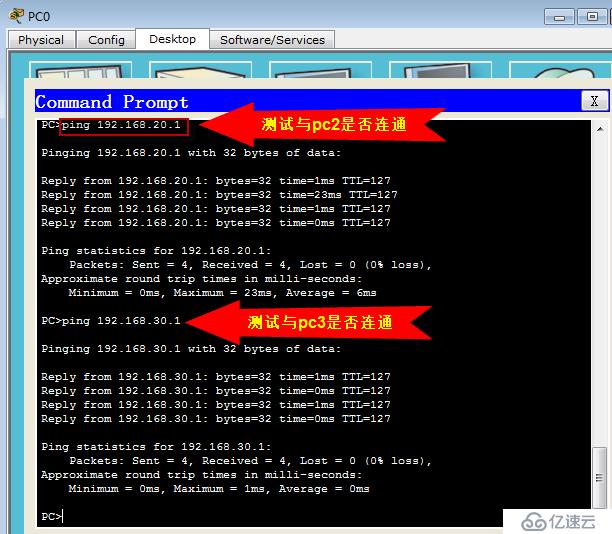

關于“服務器中如何配置三層交換機”這篇文章就分享到這里了,希望以上內容可以對大家有一定的幫助,使各位可以學到更多知識,如果覺得文章不錯,請把它分享出去讓更多的人看到。

