共計 10193 個字符,預計需要花費 26 分鐘才能閱讀完成。
本篇內容主要講解“Linux 的 Platform 總線結構體怎么使用”,感興趣的朋友不妨來看看。本文介紹的方法操作簡單快捷,實用性強。下面就讓丸趣 TV 小編來帶大家學習“Linux 的 Platform 總線結構體怎么使用”吧!
一、概念
嵌入式系統中有很多的物理總線:I2c、SPI、USB、uart、PCIE、APB、AHB
linux 從 2.6 起就加入了一套新的驅動管理和注冊的機制 platform 平臺總線,是一條虛擬的總線, 并不是一個物理的總線。
相比 PCI、USB,它主要用于描述 SOC 上的片上資源。platform 所描述的資源有一個共同點:在 CPU 的總線上直接取址。
平臺設備會分到一個名稱 (用在驅動綁定中) 以及一系列諸如地址和中斷請求號 (IRQ) 之類的資源。
設備用 platform_device 表示,驅動用 platform_driver 進行注冊。
與傳統的 bus/device/driver 機制相比,platform 由內核進行統一管理,在驅動中使用資源,提高了代碼的安全性和可移植性。
二、platform
1. platform 總線兩個最重要的結構體
platform 維護的所有的驅動都必須要用該結構體定義:
platform_driver
struct platform_driver { int (*probe)(struct platform_device *); // int (*remove)(struct platform_device *); void (*shutdown)(struct platform_device *); int (*suspend)(struct platform_device *, pm_message_t state); int (*resume)(struct platform_device *); struct device_driver driver; const struct platform_device_id *id_table; bool prevent_deferred_probe; };該結構體,用于注冊驅動到 platform 總線,
成員含義 probe 當驅動和硬件信息匹配成功之后,就會調用 probe 函數,驅動所有的資源的注冊和初始化全部放在 probe 函數中 remove 硬件信息被移除了,或者驅動被卸載了,全部要釋放,釋放資源的操作就放在該函數中 struct device_driver driver 內核維護的所有的驅動必須包含該成員,通常 driver- name 用于和設備進行匹配 const struct platform_device_id *id_table 往往一個驅動可能能同時支持多個硬件,這些硬件的名字都放在該結構體數組中
我們編寫驅動的時候往往需要填充以上幾個成員
platform_device
platform 總線用于描述設備硬件信息的結構體,包括該硬件的所有資源(io,memory、中斷、DMA 等等)。
struct platform_device { const char *name; int id; bool id_auto; struct device dev; u32 num_resources; struct resource *resource; const struct platform_device_id *id_entry; /* MFD cell pointer */ struct mfd_cell *mfd_cell; /* arch specific additions */ struct pdev_archdata archdata; };成員含義 const char*name 設備的名字,用于和驅動進行匹配的 struct devicedev 內核中維護的所有的設備必須包含該成員,u32num_resources 資源個數 struct resource*resource 描述資源
struct devicedev- release()必須實現,
其中描述硬件信息的成員 struct resource
0x139d0000
struct resource { resource_size_t start; // 表示資源的起始值, resource_size_t end; // 表示資源的最后一個字節的地址, 如果是中斷,end 和 satrt 相同 const char *name; // 可不寫 unsigned long flags; // 資源的類型 struct resource *parent, *sibling, *child; }; flags 的類型說明 #define IORESOURCE_MEM 0x00000200 // 內存 #define IORESOURCE_IRQ 0x00000400 // 中斷內核管理的所有的驅動,都必須包含一個叫 struct device_driver 成員,// 男性描述的硬件,必須包含 struct device 結構體成員。 // 女性
struct device_driver { const char *name; struct bus_type *bus; struct module *owner; const char *mod_name; /* used for built-in modules */ bool suppress_bind_attrs; /* disables bind/unbind via sysfs */ const struct of_device_id *of_match_table; const struct acpi_device_id *acpi_match_table; int (*probe) (struct device *dev); int (*remove) (struct device *dev); void (*shutdown) (struct device *dev); int (*suspend) (struct device *dev, pm_message_t state); int (*resume) (struct device *dev); const struct attribute_group **groups; const struct dev_pm_ops *pm; struct driver_private *p; };其中:
const char *name;用于和硬件進行匹配。
內核描述硬件,必須包含 struct device 結構體成員:
struct device { struct device *parent; struct device_private *p; struct kobject kobj; const char *init_name; /* initial name of the device */ const struct device_type *type; struct mutex mutex; /* mutex to synchronize calls to * its driver. */ struct bus_type *bus; /* type of bus device is on */ struct device_driver *driver; /* which driver has allocated this device */ void *platform_data; /* Platform specific data, device core doesn t touch it */ struct dev_pm_info power; struct dev_pm_domain *pm_domain; #ifdef CONFIG_PINCTRL struct dev_pin_info *pins; #endif #ifdef CONFIG_NUMA int numa_node; /* NUMA node this device is close to */ #endif u64 *dma_mask; /* dma mask (if dma able device) */ u64 coherent_dma_mask;/* Like dma_mask, but for alloc_coherent mappings as not all hardware supports 64 bit addresses for consistent allocations such descriptors. */ struct device_dma_parameters *dma_parms; struct list_head dma_pools; /* dma pools (if dma ble) */ struct dma_coherent_mem *dma_mem; /* internal for coherent mem override */ #ifdef CONFIG_DMA_CMA struct cma *cma_area; /* contiguous memory area for dma allocations */ #endif /* arch specific additions */ struct dev_archdata archdata; struct device_node *of_node; /* associated device tree node */ struct acpi_dev_node acpi_node; /* associated ACPI device node */ dev_t devt; /* dev_t, creates the sysfs dev */ u32 id; /* device instance */ spinlock_t devres_lock; struct list_head devres_head; struct klist_node knode_class; struct class *class; const struct attribute_group **groups; /* optional groups */ void (*release)(struct device *dev); struct iommu_group *iommu_group; bool offline_disabled:1; bool offline:1; };其中:
void (*release)(struct device *dev);不能為空。
2. 如何注冊
要用注冊一個 platform 驅動的步驟
1)注冊驅動 platform_device_register
/** * platform_device_register - add a platform-level device * @pdev: platform device we re adding */ int platform_device_register(struct platform_device *pdev) { device_initialize( pdev- dev); arch_setup_pdev_archdata(pdev); return platform_device_add(pdev); }2) 注冊設備 platform_driver_register
#define platform_driver_register(drv) \ __platform_driver_register(drv, THIS_MODULE)三、舉例
1. 開發步驟
platform 總線下驅動的開發步驟是:
設備
需要實現的結構體是:platform_device。
1)初始化 resource 結構變量
2)初始化 platform_device 結構變量
3)向系統注冊設備:platform_device_register。
以上三步,必須在設備驅動加載前完成,即執行 platform_driver_register()之前,原因是驅動注冊時需要匹配內核中所有已注冊的設備名。
platform_driver_register()中添加 device 到內核最終還是調用的 device_add 函數。
Platform_device_add 和 device_add 最主要的區別是多了一步 insert_resource(p, r),即將 platform 資源 (resource) 添加進內核,由內核統一管理。
驅動
驅動注冊中,需要實現的結構體是:platform_driver。
在驅動程序的初始化函數中,調用了 platform_driver_register()注冊 platform_driver。
需要注意的是:platform_driver 和 platform_device 中的 name 變量的值必須是相同的【在不考慮設備樹情況下,關于設備樹,后面會寫新的文章詳細講述】。
這樣在 platform_driver_register() 注冊時,會將當前注冊的 platform_driver 中的 name 變量的值和已注冊的所有 platform_device 中的 name 變量的值進行比較,只有找到具有相同名稱的 platform_device 才能注冊成功。
當注冊成功時,會調用 platform_driver 結構元素 probe 函數指針。
實例 1
本例比較簡單,只用于測試 platform_driver 和 platform_device 是否可以匹配成功。
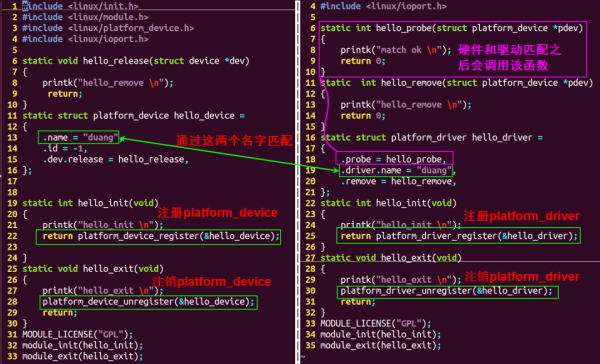
左邊是 platform_device 結構體注冊的代碼,右邊是 platform_driver 結構體注冊的代碼。
platform_driver 定義和注冊:
1 #include linux/init.h 2 #include linux/module.h 3 #include linux/platform_device.h 4 #include linux/ioport.h 5 6 static int hello_probe(struct platform_device *pdev) 7 { 8 printk( match ok \n 9 return 0; 10 } 11 static int hello_remove(struct platform_device *pdev) 12 { 13 printk( hello_remove \n 14 return 0; 15 } 16 static struct platform_driver hello_driver = 17 { 18 .probe = hello_probe, 19 .driver.name = duang , 20 .remove = hello_remove, 21 }; 22 static int hello_init(void) 23 { 24 printk( hello_init \n 25 return platform_driver_register( hello_driver); 26 } 27 static void hello_exit(void) 28 { 29 printk( hello_exit \n 30 platform_driver_unregister( hello_driver); 31 return; 32 } 33 MODULE_LICENSE(GPL 34 module_init(hello_init); 35 module_exit(hello_exit);platform_device 定義和注冊:
1 #include linux/init.h 2 #include linux/module.h 3 #include linux/platform_device.h 4 #include linux/ioport.h 5 6 static void hello_release(struct device *dev) 7 { 8 return; 9 } 10 static struct platform_device hello_device = 11 { 12 .name = duang , 13 .id = -1, 14 .dev.release = hello_release, 15 }; 16 17 18 static int hello_init(void) 19 { 20 printk( hello_init \n 21 return platform_device_register( hello_device); 22 23 } 24 static void hello_exit(void) 25 { 26 printk( hello_exit \n 27 platform_device_unregister( hello_device); 28 return; 29 } 30 MODULE_LICENSE(GPL 31 module_init(hello_init); 32 module_exit(hello_exit);該程序只用于測試 platform 框架是否可以成功匹配,struct platform_device hello_device 并沒有設置任何硬件信息。
Makfile
1 ifneq ($(KERNELRELEASE),) 2 obj-m:=device.o driver.o 3 else 4 KDIR :=/lib/modules/$(shell uname -r)/build 5 PWD :=$(shell pwd) 6 all: 7 make -C $(KDIR) M=$(PWD) modules 8 clean: 9 rm -f *.ko *.o *.mod.o *.symvers *.cmd *.mod.c *.order 0 endif該 makefile 可以同時將兩個 C 文件編譯成 ko 文件。
編譯:
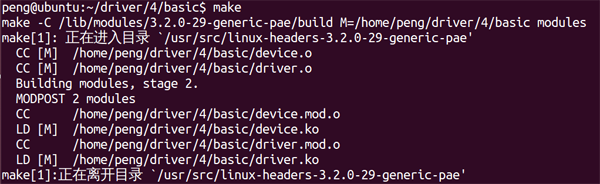
編譯
編譯生成的文件:
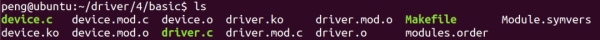
在這里插入圖片描述
加載模塊
清空 log 信息 sudo dmesg -c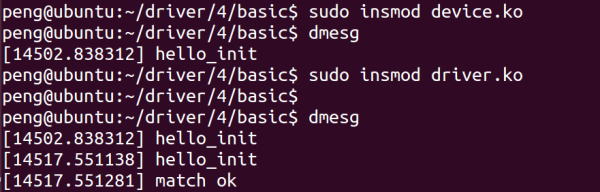
匹配成功
實例 2
給結構體 platform_device 增加硬件信息,并在內核中能夠讀取出來。本例向結構體 hello_device 增加信息如下:
基址寄存器地址 0x139d0000,該地址的空間是 0x4
中斷號 199【注意】實際的內核中會把外設的中斷號根據 HW id(通常 soc 廠商設備 soc 的時候會給每一個中斷源定義好唯一的 ID)計算出一個新的中斷號,該中斷號會被 cpu 所識別。
device.c
struct resource res[]={ [0] ={ .start = 0x139d0000, .end = 0x139d0000 + 0x3, .flags = IORESOURCE_MEM, }, [1] ={ .start = 199, .end = 199, .flags = IORESOURCE_IRQ, }, }; static struct platform_device hello_device = { .name = duang , .id = -1, .dev.release = hello_release, .num_resources = ARRAY_SIZE(res), .resource = res, };driver.c
static int hello_probe(struct platform_device *pdev) { printk( match ok \n printk( mem = %x \n ,pdev- resource[0].start); printk(irq = %d \n ,pdev- resource[1].start); // 注冊中斷、申請內存 return 0; }重新編譯,卸載第一個例子的模塊,并清除 log:
make sudo rmmod device sudo rmmod driver sudo dmesg -c執行
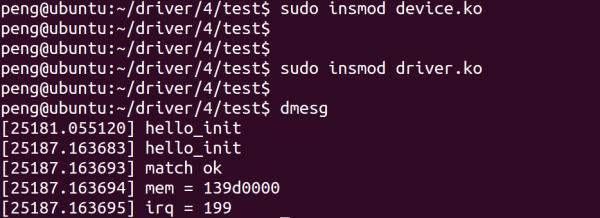
由結果可知,probe 函數正確讀取到了硬件信息。
四、platform_device 是如何管理的?
1. 沒有設備樹
在沒有設備樹的時候,以三星 Cortex-A8 s5pc100 為例,硬件信息放在以下位置
arch\arm\mach-s5pc100\Mach-smdkc100.c arch\arm\plat-samsung\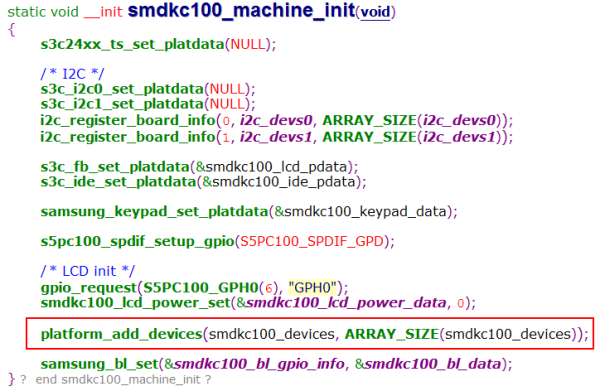
注冊 platform_device
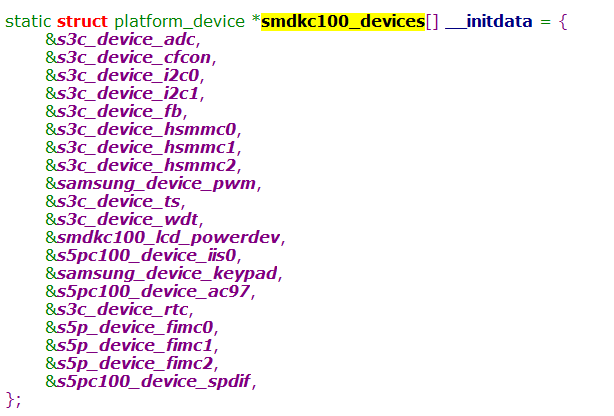
platform_device 定義
該數組存放了,內核啟動需要初始化的硬件的信息。
2. 如果有設備樹
內核會有設備初始化的完整代碼,會在內核啟動的時候把設備樹信息解析初始化,把硬件信息初始化到對應的鏈表中。在總線匹配成功后,會把硬件的信息傳遞給 probe()函數。
四、總線相關的其他的知識點
1. 內核總線相關結構體變量
內核維護的所有的總線都需要用以下結構體注冊一個變量。
struct bus_type { const char *name; const char *dev_name; struct device *dev_root; struct device_attribute *dev_attrs; /* use dev_groups instead */ const struct attribute_group **bus_groups; const struct attribute_group **dev_groups; const struct attribute_group **drv_groups; int (*match)(struct device *dev, struct device_driver *drv); int (*uevent)(struct device *dev, struct kobj_uevent_env *env); int (*probe)(struct device *dev); int (*remove)(struct device *dev); void (*shutdown)(struct device *dev); int (*online)(struct device *dev); int (*offline)(struct device *dev); int (*suspend)(struct device *dev, pm_message_t state); int (*resume)(struct device *dev); const struct dev_pm_ops *pm; struct iommu_ops *iommu_ops; struct subsys_private *p; struct lock_class_key lock_key; };
platform 總線變量的定義 struct bus_type platform_bus_type 定義如下:
struct bus_type platform_bus_type = { .name = platform , .dev_groups = platform_dev_groups, .match = platform_match, .uevent = platform_uevent, .pm = platform_dev_pm_ops, };其中最重要的成員是 **.match**。
當有設備的硬件信息注冊到 platform_bus_type 總線的時候,會遍歷所有 platform 總線維護的驅動, 通過名字來匹配,如果相同,就說明硬件信息和驅動匹配,就會調用驅動的 platform_driver – probe 函數, 初始化驅動的所有資源,讓該驅動生效。
當有設備的驅動注冊到 platform_bus_type 總線的時候,會遍歷所有 platform 總線維護的硬件信息, 通過名字來匹配,如果相同,就說明硬件信息和驅動匹配,就會調用驅動的 platform_driver – probe 函數, 初始化驅動的所有資源,讓該驅動生效。
注冊位置
drivers\base\Platform.c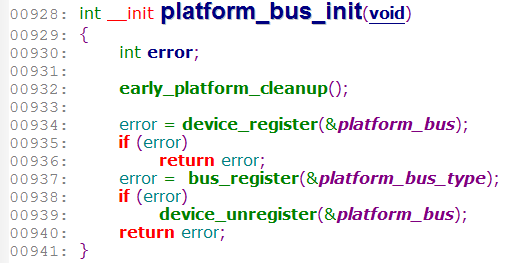
platform_bus_type 的注冊
五、注冊代碼流程詳解
捋架構的好處,就是可以幫助我們定位問題
1. match 函數何時被調用到?
2. probe 函數何時被調用到
以下是上述兩個問題代碼的調用流程:

到此,相信大家對“Linux 的 Platform 總線結構體怎么使用”有了更深的了解,不妨來實際操作一番吧!這里是丸趣 TV 網站,更多相關內容可以進入相關頻道進行查詢,關注我們,繼續學習!

