共計 4568 個字符,預計需要花費 12 分鐘才能閱讀完成。
本篇文章給大家分享的是有關(guān) RHEL6.3 如何實現(xiàn)基于加密的用戶認證驗證訪問,丸趣 TV 小編覺得挺實用的,因此分享給大家學習,希望大家閱讀完這篇文章后可以有所收獲,話不多說,跟著丸趣 TV 小編一起來看看吧。
一、業(yè)務需求
Apache 需要實現(xiàn)加密的基于用戶身份認證的驗證訪問,來保證特定站點頁面的安全。這里是需求的實現(xiàn)過程,請看如下分解。
二、具體實現(xiàn)步驟:
1、建立主目錄及網(wǎng)頁
[root@test1 www]# mkdir virt1
[root@test1 www]# ls
cgi-bin error html icons manual virt1
[root@test1 www]# cd virt1
[root@test1 virt1]# echo welcomt to apache website index.html
[root@test1 virt1]# ls
index.html
[root@test1 virt1]# cat index.html
welcomt to apache website
2、使用 apache 自帶的 htpasswd 工具生成密碼文件來作為用戶訪問認證的來源
格式:htpasswd options FilePath user
-c:第一次創(chuàng)建時使用該選項
-m:將密碼使用 MD5 加密存放
-D:從密碼文件中刪除用戶
[root@test1 conf]# htpasswd -cm .htpasswd aaa
New password:
Re-type new password:
Adding password for user aaa
[root@test1 conf]# cat .htpasswd
aaa:$apr1$hhFTA/vU$GwUfNDRNGFGIyHWftqc2M1
[root@test1 conf]# htpasswd -m .htpasswd bbb
New password:
Re-type new password:
Adding password for user bbb
[root@test1 conf]# cat .htpasswd
aaa:$apr1$hhFTA/vU$GwUfNDRNGFGIyHWftqc2M1
bbb:$apr1$QHr2Dpff$wMtQI74PcbNOMrY0mPgpa0
[root@test1 conf]#
如果是要刪除用戶
#htpasswd -D .htpasswd aaa
3、對指定的網(wǎng)頁目錄使用基本身份認證驗證
比如對 test1.demo.com 網(wǎng)站的訪問需要基于用戶認證驗證
配置 apache 的主配置文件:/etc/httpd/conf/httpd.conf
NameVirtualHost 192.168.1.123:80
VirtualHost 192.168.1.123:80
DocumentRoot /var/www/virt1
ServerName test1.demo.com
ErrorLog logs/test1.demo.com-error.log
Directory /var/www/virt1
authName realm
AuthType basic
AuthUserFile /etc/httpd/conf/.htpasswd
Require User aaa bbb
/Directory
/VirtualHost
[root@test1 virt1]# service httpd restart
Stopping httpd: [ OK ]
Starting httpd: [ OK ]
4、加密配置
[root@test1 conf]# (umask 077;openssl genrsa -des3 -out server.key)
Generating RSA private key, 512 bit long modulus
….++++++++++++
….++++++++++++
e is 65537 (0x10001)
Enter pass phrase for server.key:
Verifying – Enter pass phrase for server.key:
[root@test1 conf]# openssl req -new -key server.key -out server.csr
Enter pass phrase for server.key:
You are about to be asked to enter information that will be incorporated
into your certificate request.
What you are about to enter is what is called a Distinguished Name or a DN.
There are quite a few fields but you can leave some blank
For some fields there will be a default value,
If you enter . , the field will be left blank.
—–
Country Name (2 letter code) [CN]:CN
State or Province Name (full name) []:
Locality Name (eg, city) [Beijing]:Beijing
Organization Name (eg, company) [Default Company Ltd]:Tianli
Organizational Unit Name (eg, section) []:
Common Name (eg, your name or your server s hostname) []:test1.demo.com
Email Address []:
Please enter the following extra attributes
to be sent with your certificate request
A challenge password []:
An optional company name []:
[root@test1 conf]# openssl ca -in server.csr -out server.crt
Using configuration from /etc/pki/tls/openssl.cnf
Enter pass phrase for /etc/pki/CA/private/my-ca.key:
Check that the request matches the signature
Signature ok
Certificate Details:
Serial Number: 3 (0x3)
Validity
Not Before: Jan 31 05:37:44 2013 GMT
Not After : Jan 31 05:37:44 2014 GMT
Subject:
countryName = CN
stateOrProvinceName = Hebei
organizationName = Default Company Ltd
commonName = test1.demo.com
X509v3 extensions:
X509v3 Basic Constraints:
CA:FALSE
Netscape Comment:
OpenSSL Generated Certificate
X509v3 Subject Key Identifier:
CB:3D:6E:BD:48:ED:BD:FE:39:BD:27:C5:B5:57:19:96:79:11:23:14
X509v3 Authority Key Identifier:
keyid:4C:45:25:5F:60:7F:F8:6E:6F:B4:53:C4:FB:BD:A3:C6:82:AE:2A:62
Certificate is to be certified until Jan 31 05:37:44 2014 GMT (365 days)
Sign the certificate? [y/n]:y
1 out of 1 certificate requests certified, commit? [y/n]y
Write out database with 1 new entries
Data Base Updated
將 httpd.conf 中的這一段復制放到 ssl.conf 中并修改和添加 SSL 認證語句
NameVirtualHost 192.168.1.123:443
VirtualHost 192.168.1.123:443
DocumentRoot /var/www/virt1
SSLEngine on
SSLCertificateFile /etc/httpd/conf/server.crt
SSLCertificateKeyFile /etc/httpd/conf/server.key
ServerName test1.demo.com
ErrorLog logs/test1.demo.com-error.log
Directory /var/www/virt1
authName realm
AuthType basic
AuthUserFile /etc/httpd/conf/.htpasswd
Require User aaa bbb
/Directory
/VirtualHost
注:需要將原 httpd.conf 文件中的這一段進行注釋或屏蔽。
[root@test1 conf]# service httpd restart
Stopping httpd: [ OK ]
Starting httpd: [Thu Jan 31 01:29:41 2013] [warn] NameVirtualHost 192.168.1.123:80 has no VirtualHosts
Apache/2.2.15 mod_ssl/2.2.15 (Pass Phrase Dialog)
Some of your private key files are encrypted for security reasons.
In order to read them you have to provide the pass phrases.
Server test1.demo.com:443 (RSA)
Enter pass phrase:
OK: Pass Phrase Dialog successful.
[ OK ][root@test1 conf]#
三、測試
在 FIREFOX 中輸入 https://test1.demo.com 進行瀏覽
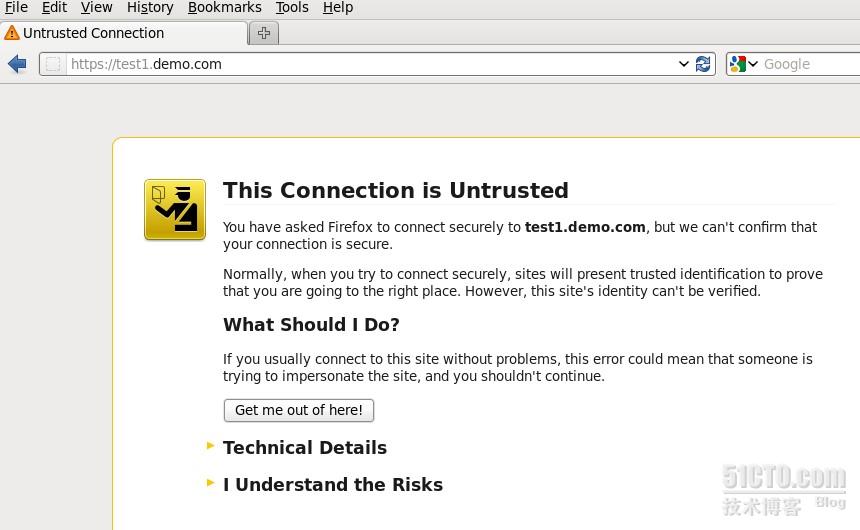
點擊 I Understand the Risks
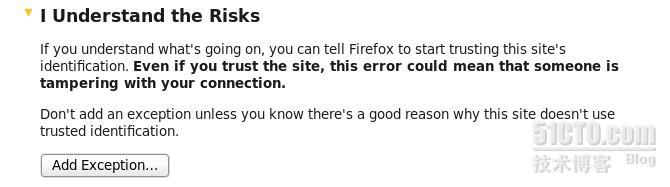
點擊 Add Exception

點擊 Confirm Security Exception
輸入用戶名和密碼
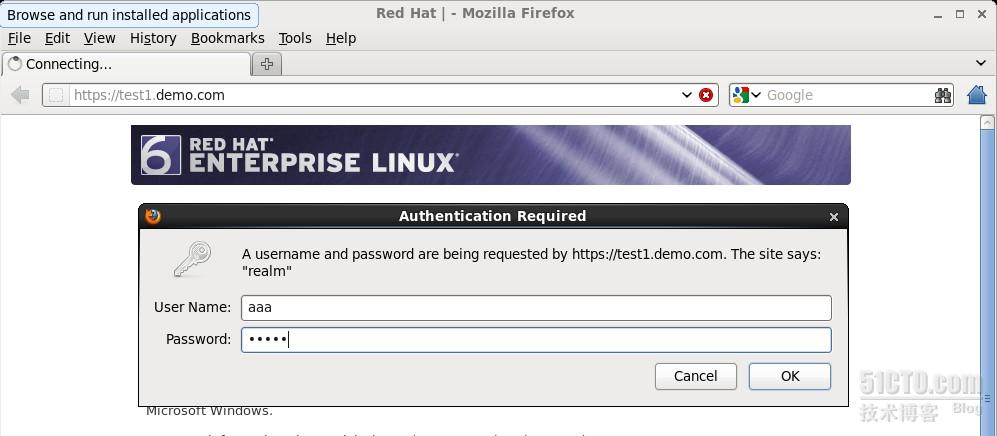
最后看到受保護頁面內(nèi)容
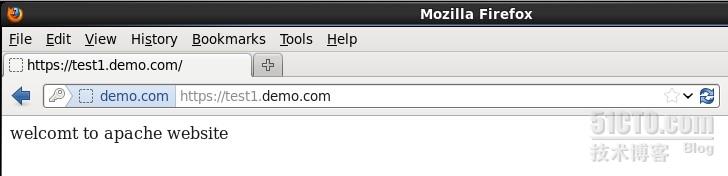
以上就是 RHEL6.3 如何實現(xiàn)基于加密的用戶認證驗證訪問,丸趣 TV 小編相信有部分知識點可能是我們?nèi)粘9ぷ鲿姷交蛴玫降摹OM隳芡ㄟ^這篇文章學到更多知識。更多詳情敬請關(guān)注丸趣 TV 行業(yè)資訊頻道。

